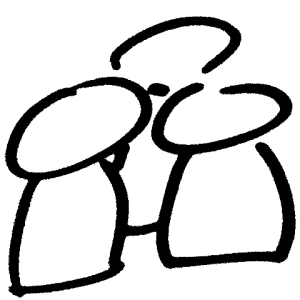 If I had to pick one of my favourite tools for the EFL class I would definitely choose the interactive whiteboard, and not only because I am feeling much better since there is no chalk around. No more sneezing my way to the end the class!
If I had to pick one of my favourite tools for the EFL class I would definitely choose the interactive whiteboard, and not only because I am feeling much better since there is no chalk around. No more sneezing my way to the end the class!
I confess I don’t always use it to its full potential, and most times I just end up using the software we have available, which is really practical as it is. It is of great help to focus on specific content and incredibly eye-catching for students. But whenever I have some time I really enjoy exploring the additional resources it has to create activities to get the students stand, play and use their senses to explore the language we don’t always have the chance to.
These two activities are thought for the whole class to do together as a group, but there may be other ways of managing the students to do the same.
#1 The Body Language Challenge
One or two students stand in front of the class with their backs to the IWB, which shows pictures of people with a specific body posture or gesture. The students who can see the image have to interpret their body language and use English to express any of the following:
- what the person might be thinking (a great excuse to practise modals of deduction and speculation).
- describing how the person might be feeling.
- report what the person is saying.
While the class are describing, the “actors” represent with their own body language what their partners are trying to express. Not without an extra challenge. The actors can’t use any kind verbal communication, so the rest have to try hard to get their message through by decribing body parts, correcting, requesting or giving examples. Amazingly, it doesn’t take too long for them to come up with the exact body posture or gesture.
Although the most passive and shy students might be unwilling to stand in front of the class and start posing, but they eventually may want to give it a try after seeing how it works.
This body language challenge has usually turned out to be fun and a great activity for practising oral skills and learning or consolidating functional language or certin grammar structures.
Interactive drag and drop or matching activities could follow or precede the activity to consolidate the lexis or grammar.
#2 Optical Illusions: Open your Eyes and See?
Problem-solving activities and games always work incredibly well in class. Students concentrate on finding a solution, so it is not only a purely linguistic outcome what is expected. I know there is nothing new about using games in the EFL classroom, after all, they are one of the traditional activities of a communicative language teaching environment. But with the interactive whiteboard we can expand the way we traditionally “play” in class. And I like that.
I love optical illusions and mind tricks, so whenever I have the occasion I will inevitably bring them to the classroom.
There are many websites that display scores of optical illusions to use. I often choose a few and ask the groups to work out what is going on. They usually turn out to be very engaging activities because students really need to struggle and challenge their senses to find out the answers.
I recently tried other alternatives to the traditional optical illusions. I bring to class examples of street art like the spectacular works by Jamie Harkins, or Pejac, who create 3D images on streets and walls and make the fine line between real life and fantasy really difficult to make out.
I show their works on the IWB and use tools for zooming or hiding certain areas of the artwork to get the students predict what the “big picture” will be.
I recommend having a classroom pinterest account for pinning these artworks and optical illusions -the same account can be used for infographics, too.
Lots of fun and laughter guaranteed. The whiteboard offers many possibilities because it can easily break down the limits of space and promote trying alternative ways of playing and managing groups. If you ever try, please let me know how it worked.
photo credit: Tim Morgan via photopin cc
